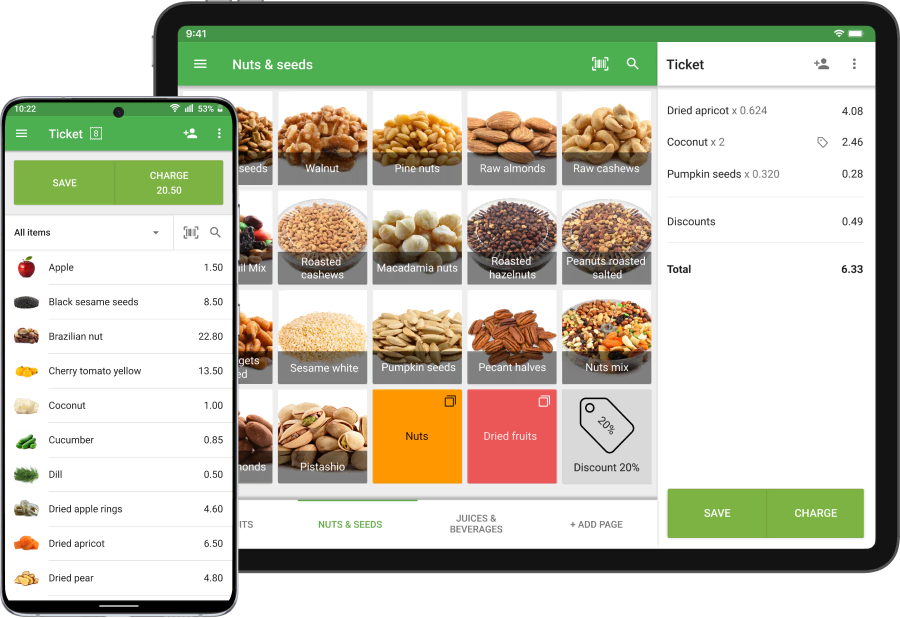Grocery and Convenience Store POS System
Keep your stock always actual. Sell your products on the fly. Provide your regular customers the best service. Analyze your sales to minimize costs.
Make the sales process in your store quick and easy
- Organize sales according to your needs with a customizable menu screen, group your items into categories.
- Add weighted items to a ticket by scanning barcodes with embedded weight.
- Make sales, apply percentage and amount discounts in a glance.
- Speed sales with an integrated payment system by accepting major credit and debit cards.

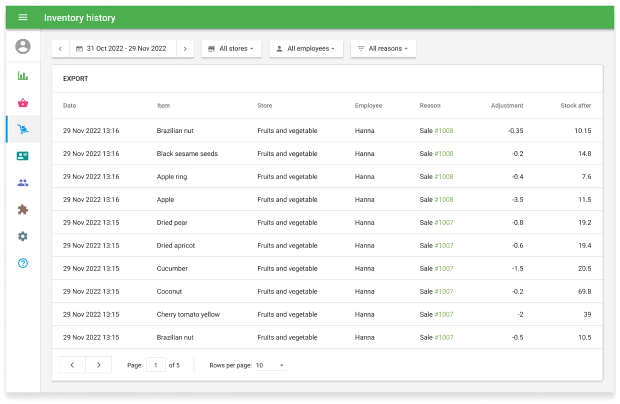
Manage your inventory
- Create new items and check their stock right on the spot from your Grocery POS.
- Add thousands of items, correct their prices or inventory in one click using the export-import functionality.
- Receive email messages about the low stock and send purchase orders to suppliers from your Back office.
- Understand the total cost of your inventory and predict potential revenue and profits.
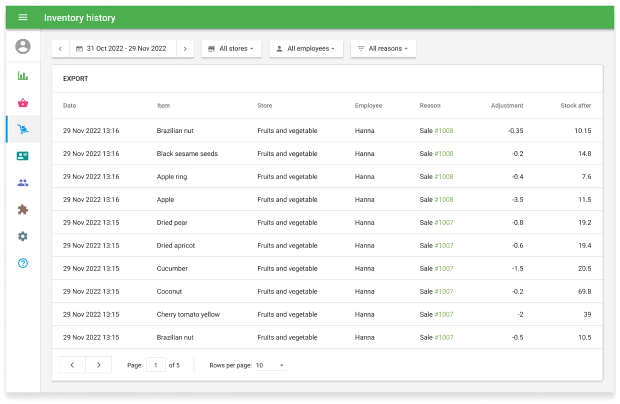
Provide your customers with the best service
- Use a built-in loyalty system to make your customers return to your grocery or convenience store.
- Instantly identify your customers by scanning barcodes from loyalty cards.
- View customer purchase history to provide personalized service.
- Print customer address on receipt to streamline delivery orders.
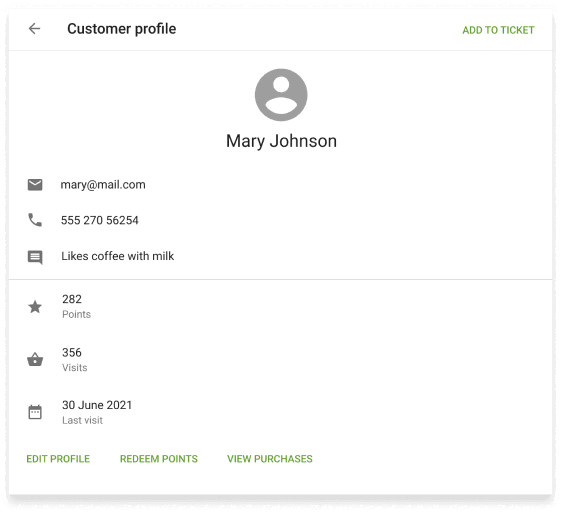
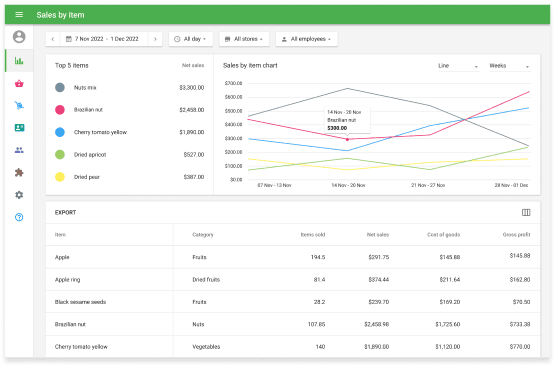
Analyze your sales
- Receive valuable insights into your store’s performance from the report section of the Back office.
- Get insights about your sales by items or categories; check your revenue in real-time.
- Check the performance of your employees by time periods and make balanced decisions.
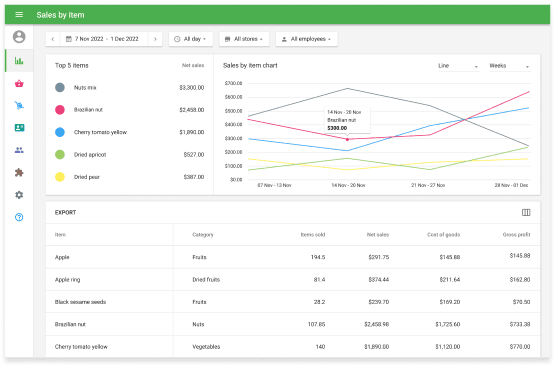
Scale your grocery stores
- Grow your business from a single store to a chain of grocery & convenience stores.
- Manage your items’ inventory, prices, and receive low stock notifications by stores.
- Move items between stores with transfer orders.
- Track all your store performance as well as consolidated reports by different parameters in one place.

Testimonials

"I've been using Loyverse for over two years now. It's really helped me accomplish what I need for my business at a cheap formal price. Upfront it is free, but they have other accessories for a small fee."

"We are a weigh by kilograms shop, so customers only pay for what they need reducing the plastic in the landfills as they reuse their containers and they only purchase what they need to reduce food wastage also. We are competitive with the big supermarkets also. If we did not have Loyverse we would have struggled a lot as the other computer system costs thousands of pounds and was very complicated and we spent months researching them. Loyverse system is easy to program and use and so easy to add pictures to aid staff."

"Loyverse has helped us to better manage our stock levels as well as keep track of our kitchen orders. It is also very useful by allowing us to link our EFTPOS machine to the system and speed up our transaction process. Our Grocery manager loves all the analytics features!"
Learn how to use the Loyverse POS system with ease
-
Live Chat support 24/7
The team of our experts is always ready to help you to operate the system directly on the spot in the POS and Back Office.
-
Help Center
A comprehensive set of step-by-step guides in 17 languages with video tutorials.
-
Loyverse Town
A community for users of Loyverse products. For sharing experience and tips on using the system and other topics for business development.