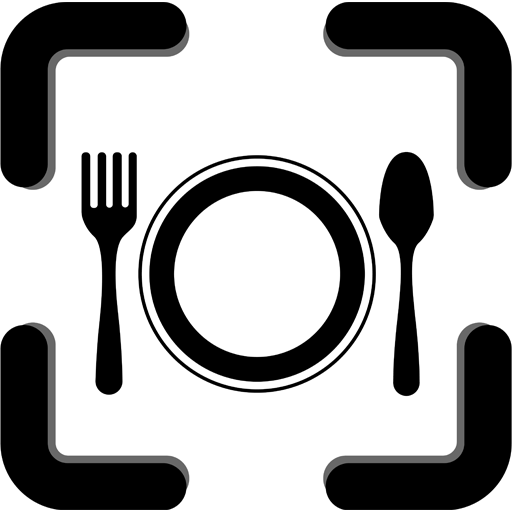About
MENU TIGER is a powerful QR code-based smart menu designed to streamline the ordering process, enhance customer experience, and boost restaurant sales.
Key benefits
* Contactless ordering made simple: Customers scan a QR code on their smartphones to access a user-friendly digital
menu where they can browse options, personalize orders, and pay securely.
* Effortless real-time menu management: Instantly create, edit, and manage menus without any design or coding
knowledge.
* Improved order accuracy: Eliminate manual order-taking errors and ensure that every order is accurately captured.
* Faster turnover rates: Reduce wait times and increase table turnover rates using efficient ordering and payment
processes.
* Increased sales: Use spectacular images, intelligent item positioning, and upselling suggestions to drive larger
order values.
* Effective promotion tracking: To optimize marketing efforts, run targeted promotions, and track their performance
using MENU TIGER's data analytics.
* Valuable customer insights: Order history, popular items, and customer preferences may all be tracked to gather
meaningful insights and make data-driven decisions.
How to get started
1. Sign up: Create a free MENU TIGER account in minutes.
2. Initiate sync with POS: Begin by establishing a connection between your system and the POS. This ensures that data
flows seamlessly between the two platforms.
3. Select a store: Once the synchronization is established, choose the specific store you wish to manage.
4. Import item data to Loyverse: After selecting a store, proceed to import item data into MENU TIGER. This step
involves transferring the data item in Loyverse to MENU TIGER that you've set up, ensuring that all necessary
information is accurately reflected in MENU TIGER.
Data Flow
Update to Loyverse Menu: Upon successful import, all items created or updated in Loyverse will automatically populate
the Loyverse menu within the app. This ensures that the menu remains current and reflects all available items.
MENU TIGER seamlessly integrates with Loyverse to leverage its robust features, including pricing calculations,
modifiers, taxes, and discounts. When items are imported into Loyverse, default images are assigned to each item to
ensure a visually coherent menu.
When a new order is generated in MENU TIGER, a new receipt will be generated in Loyverse.
Screenshots
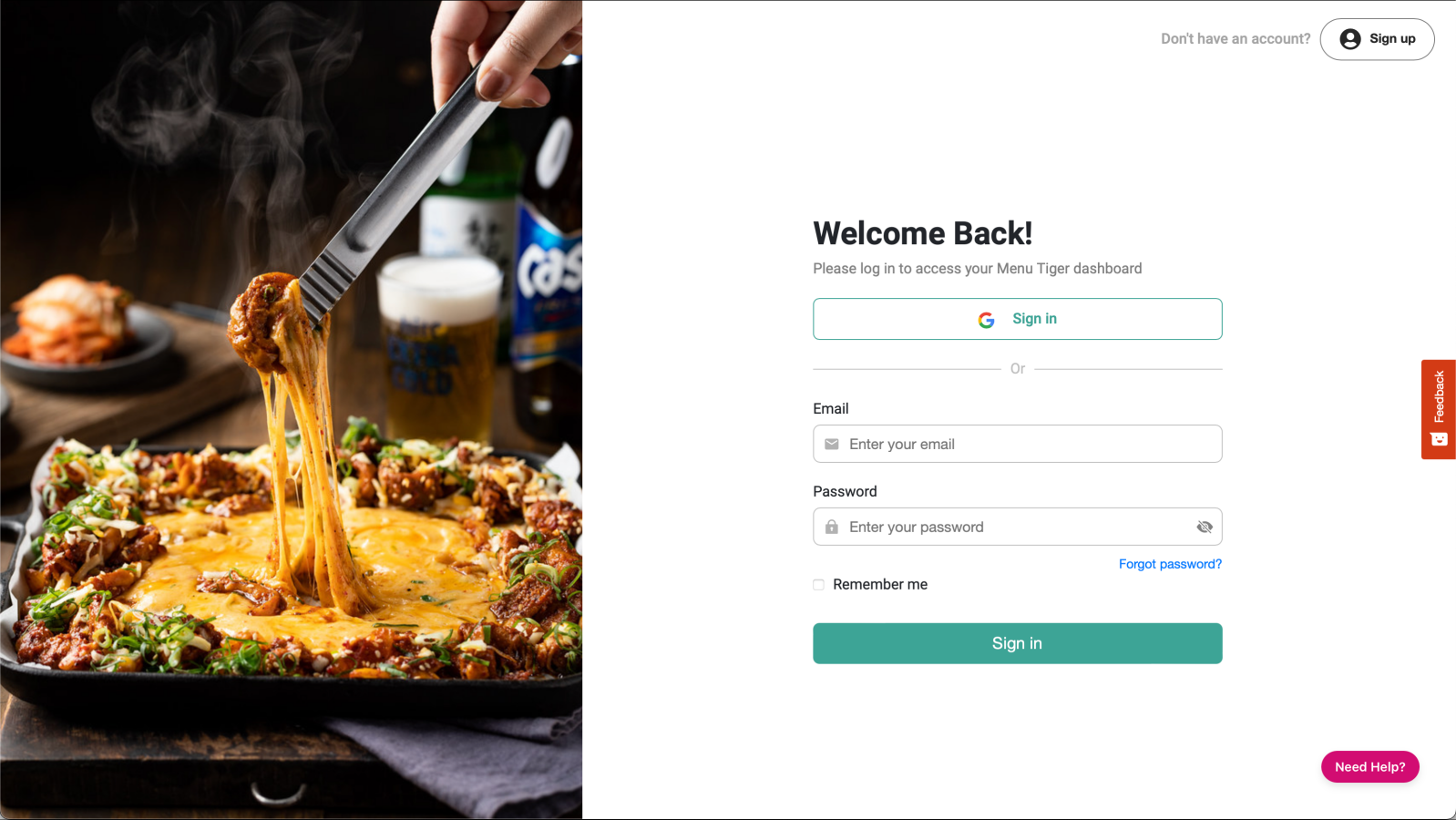
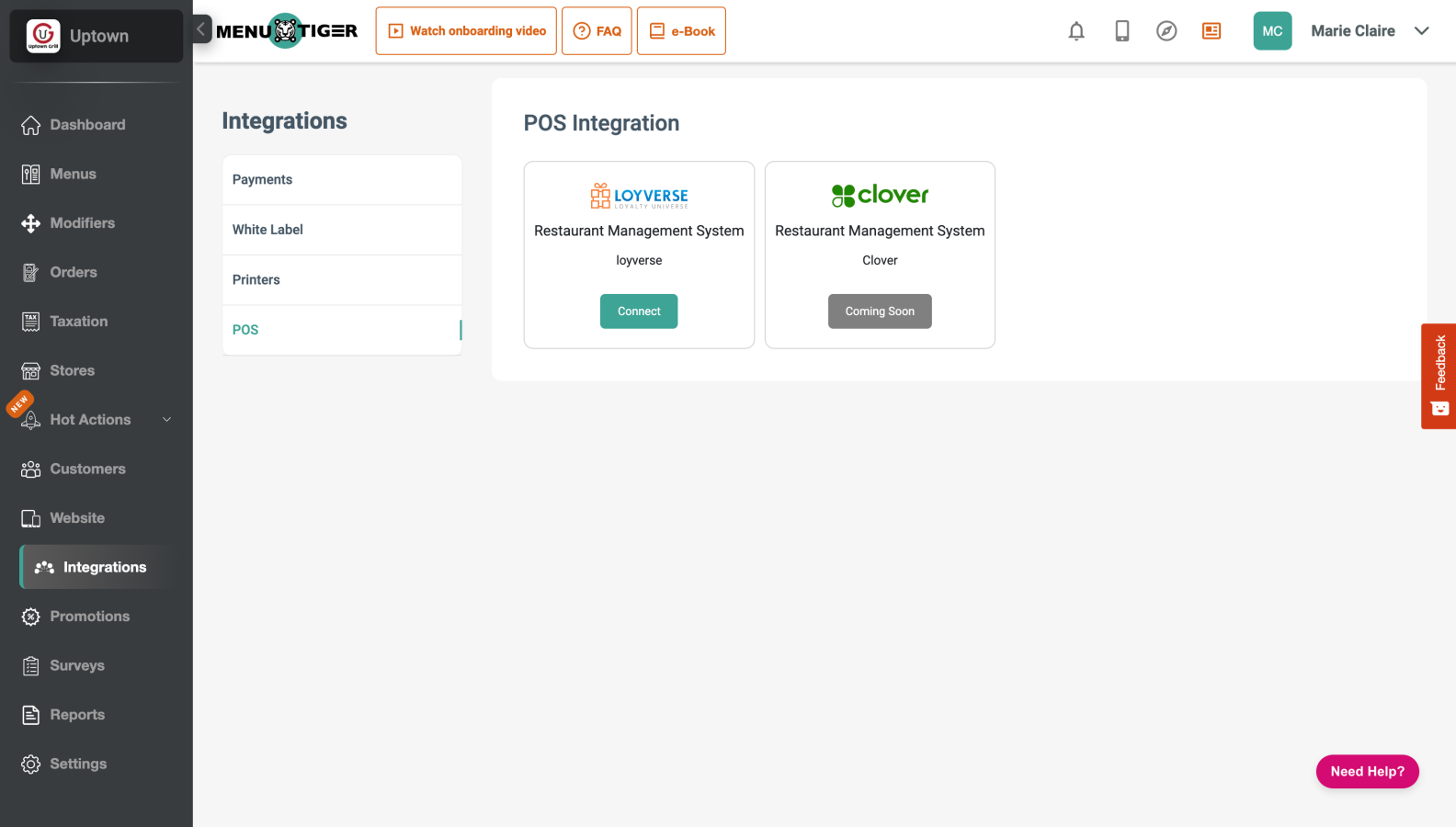
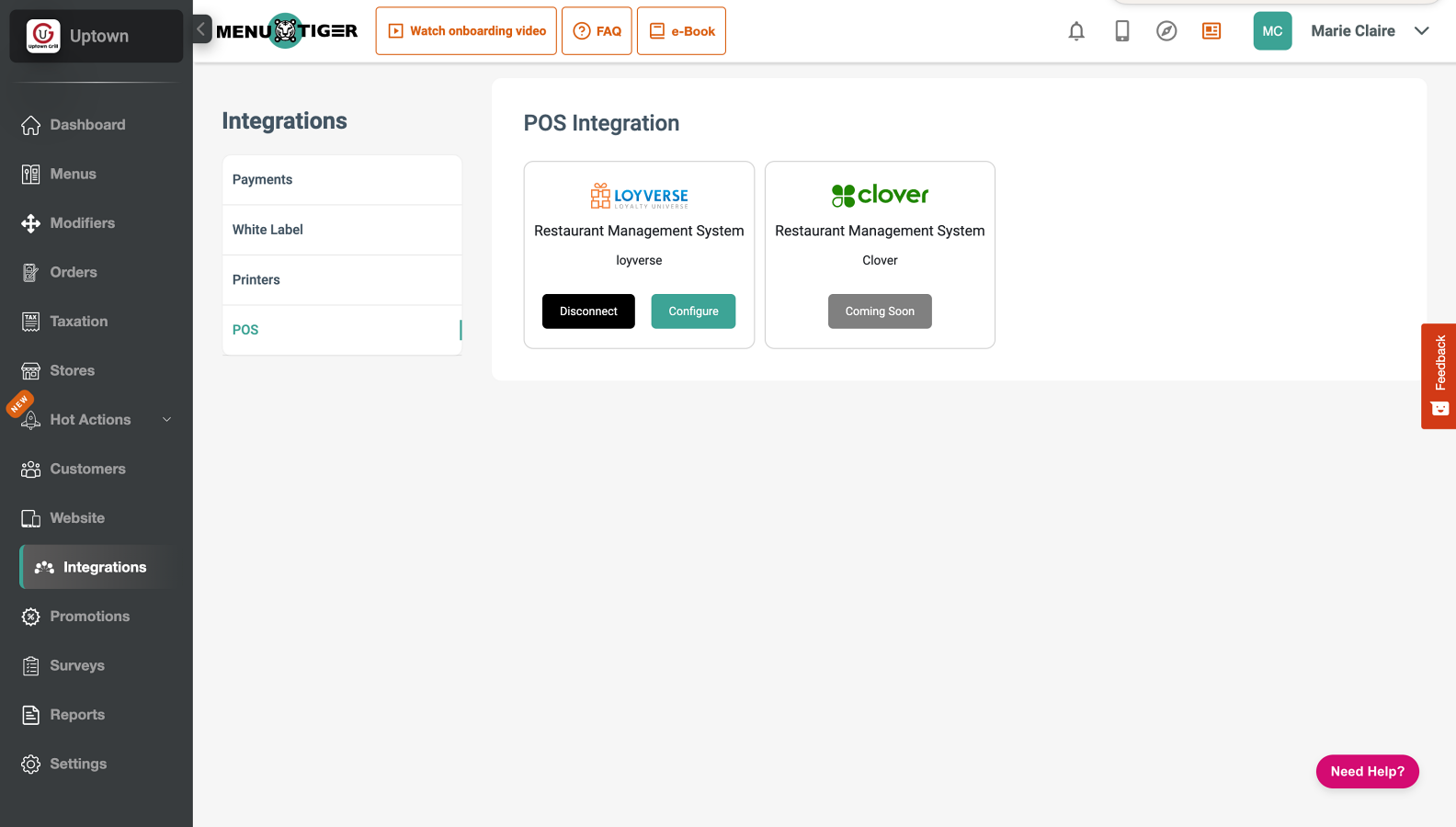
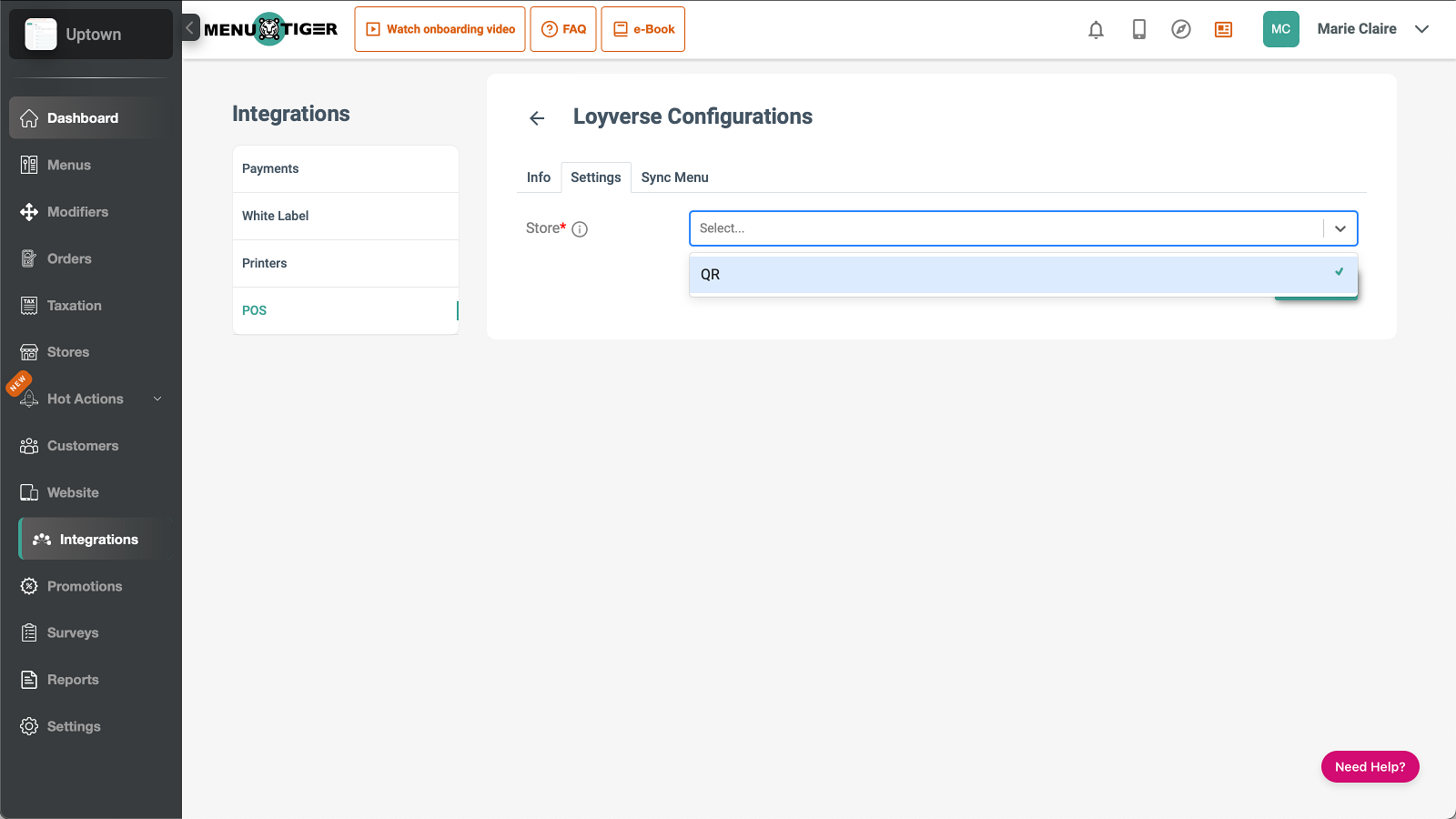
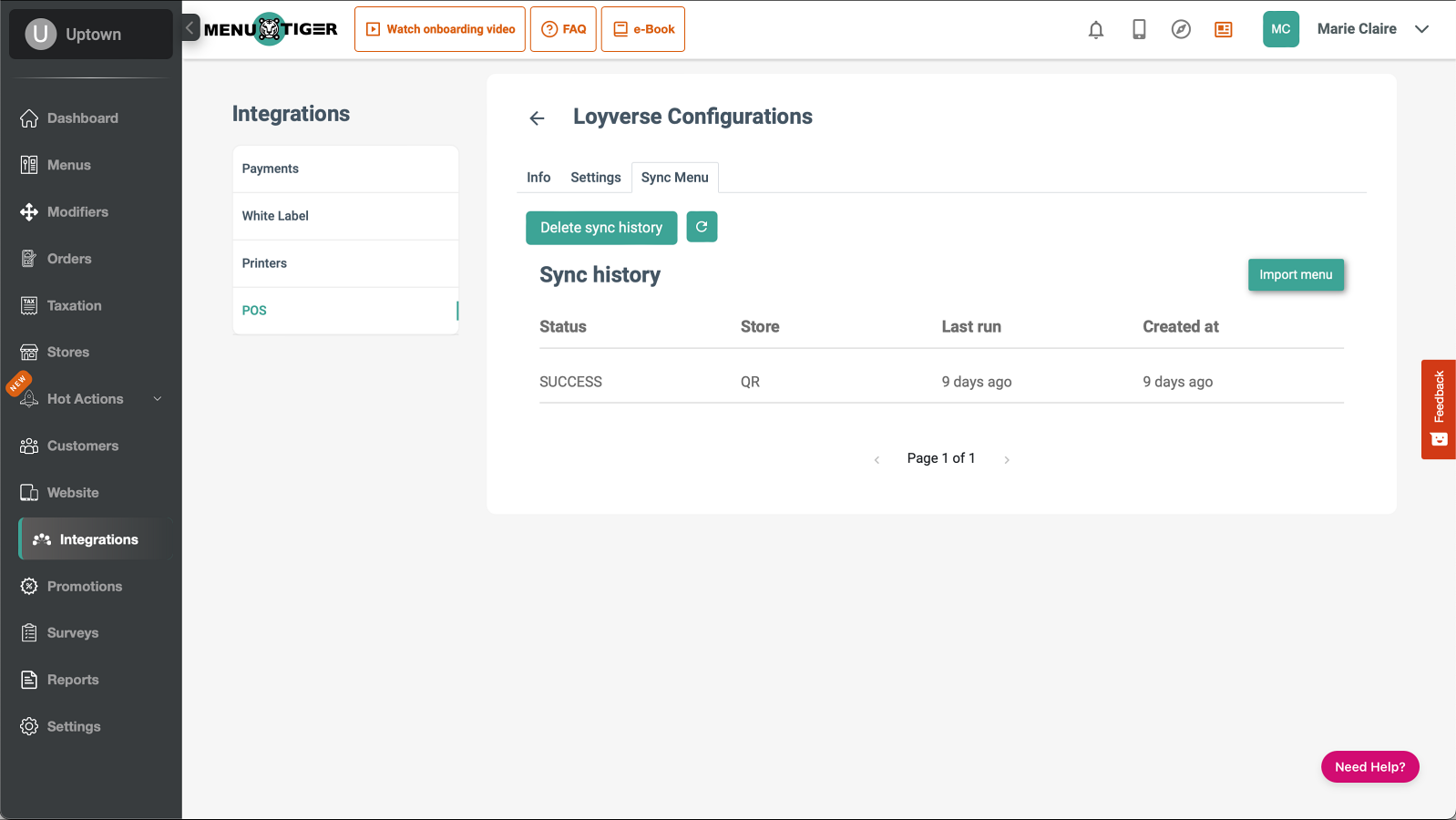
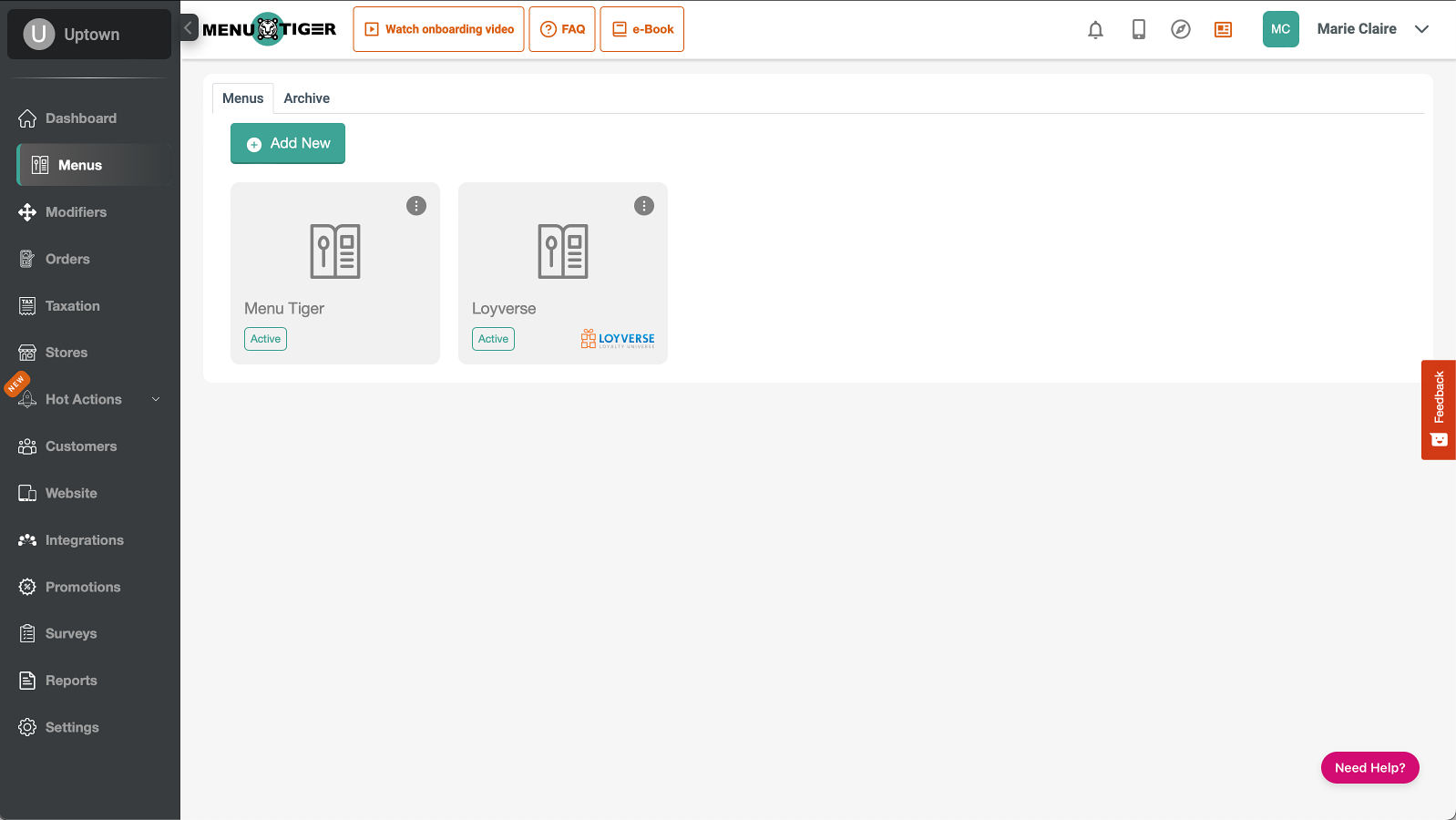
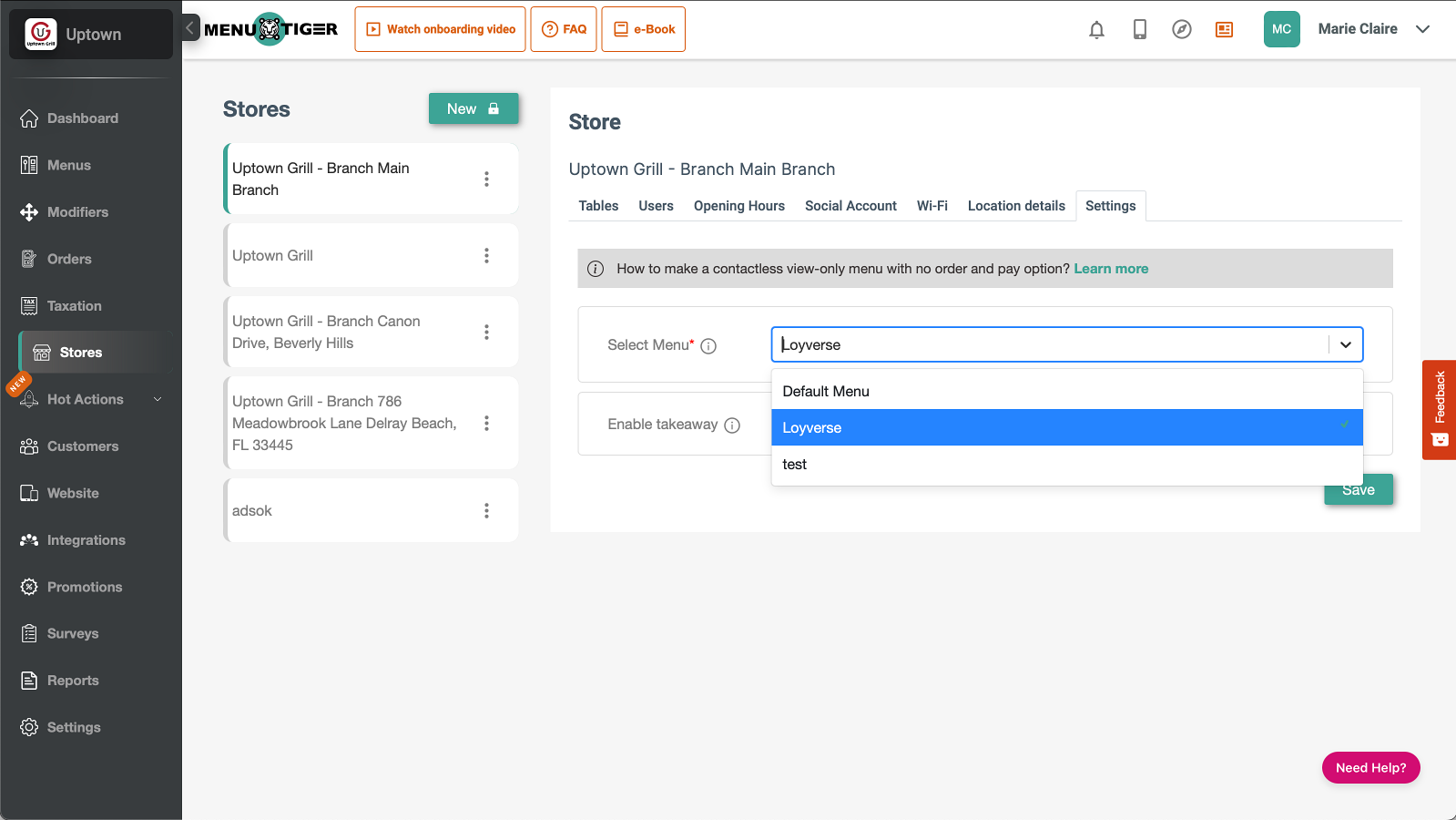
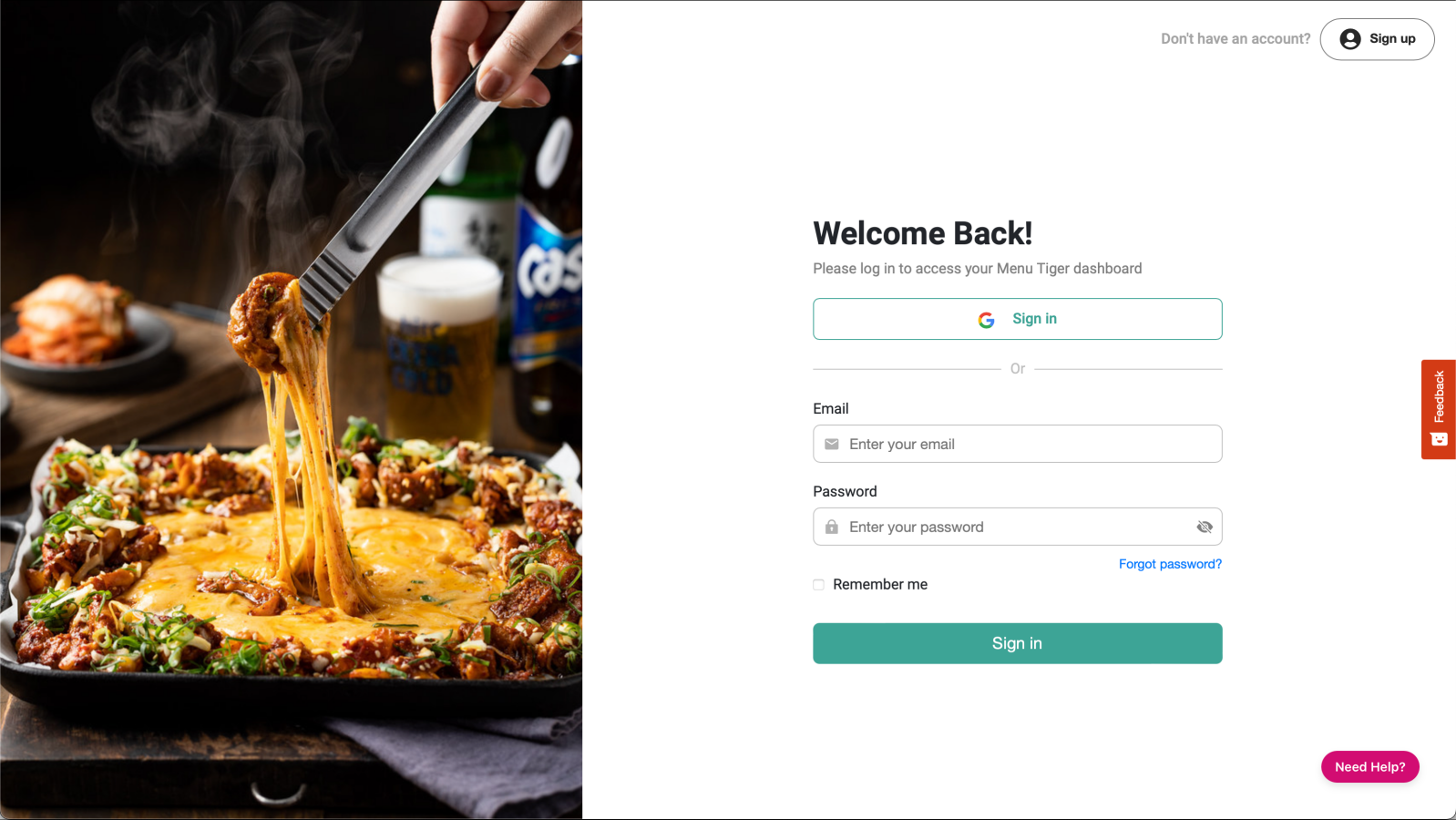
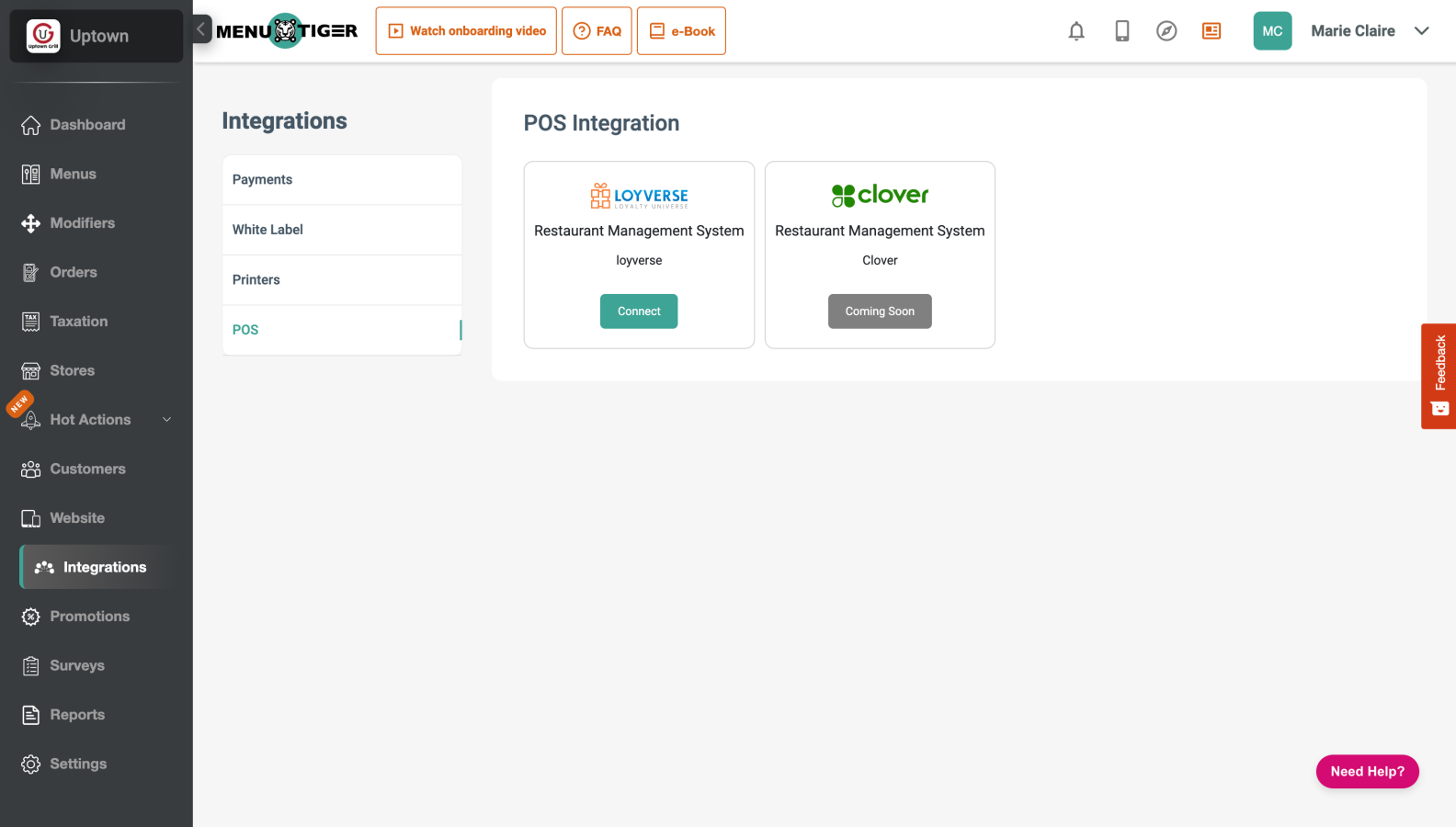
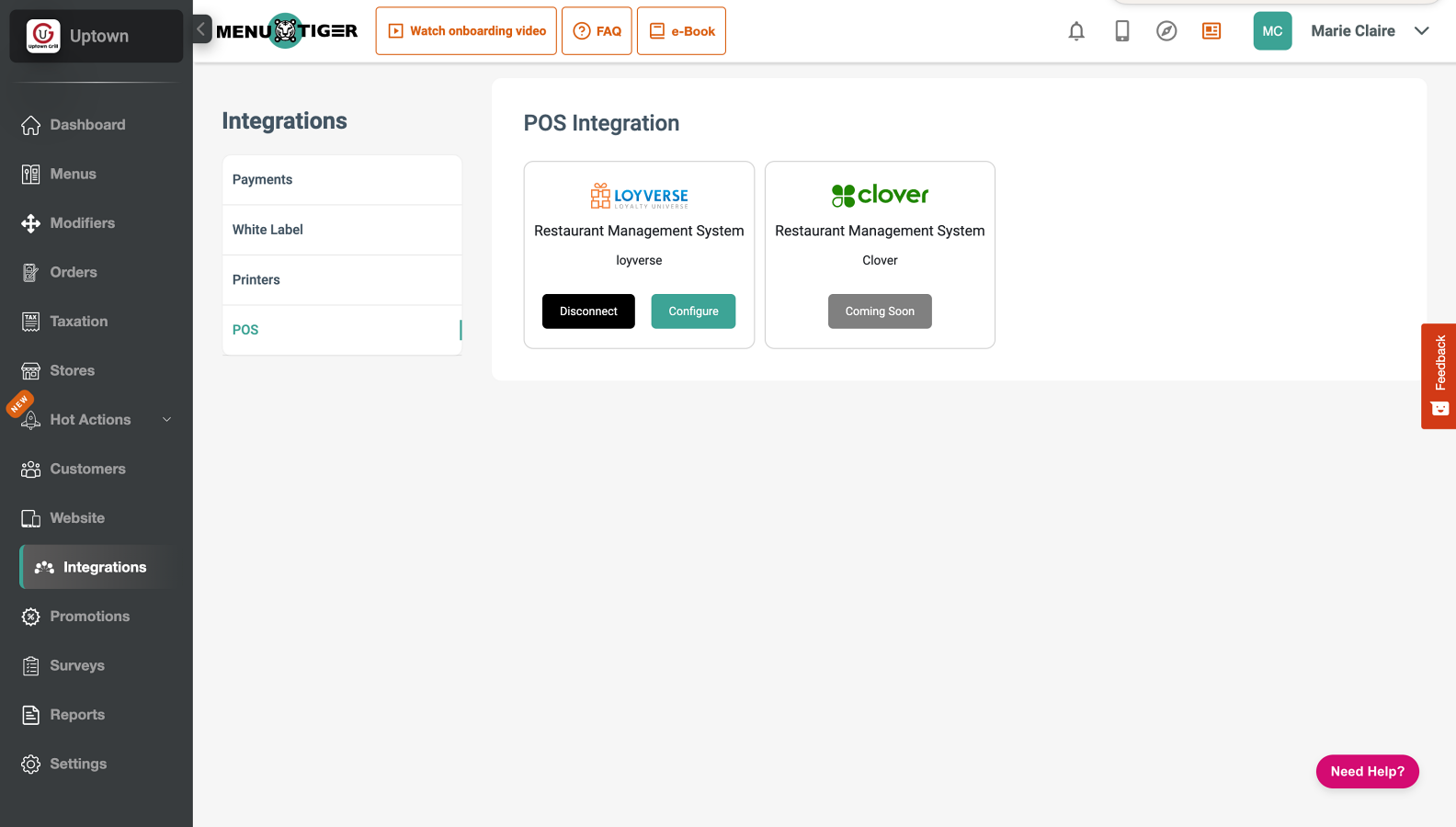
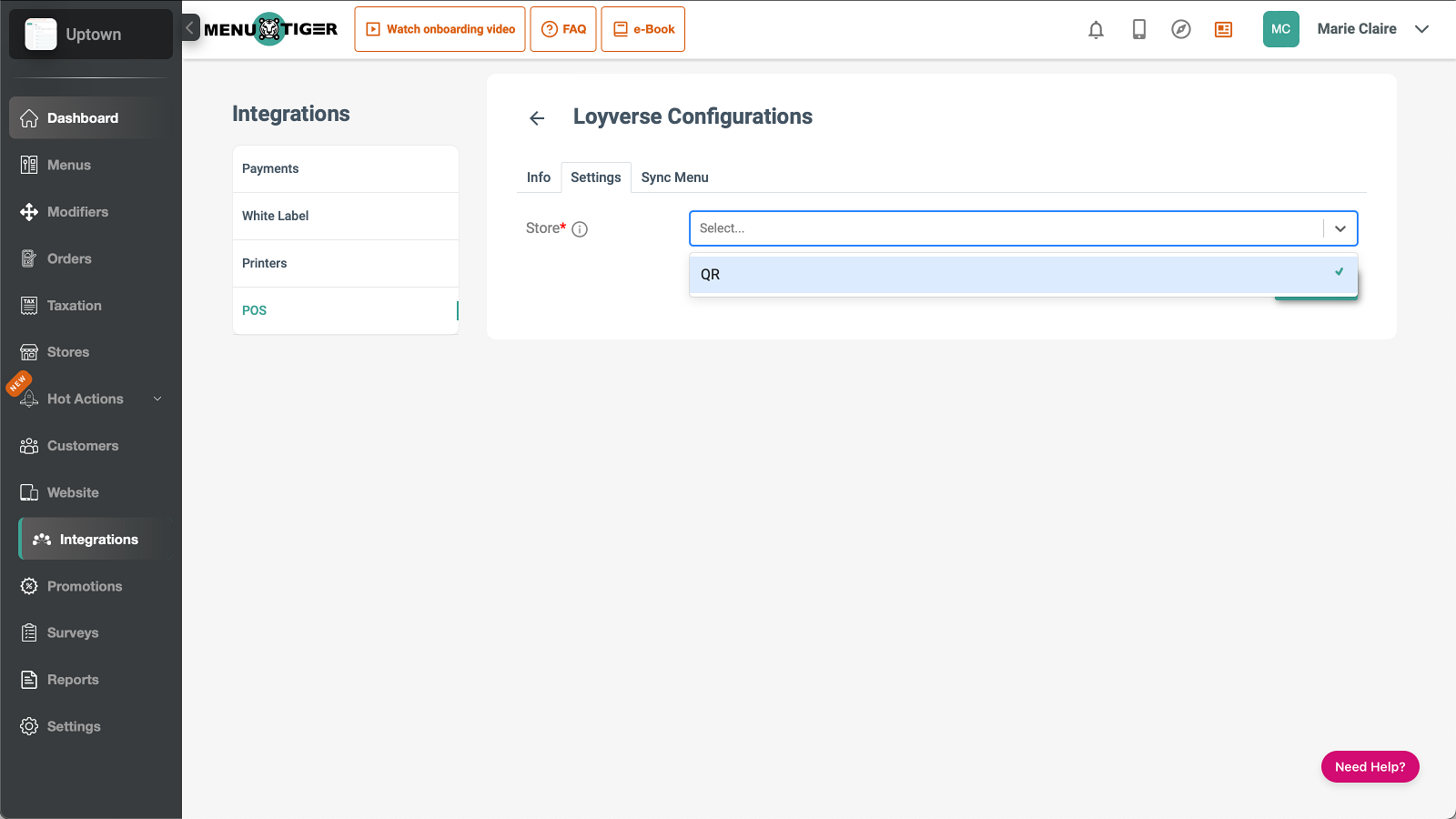
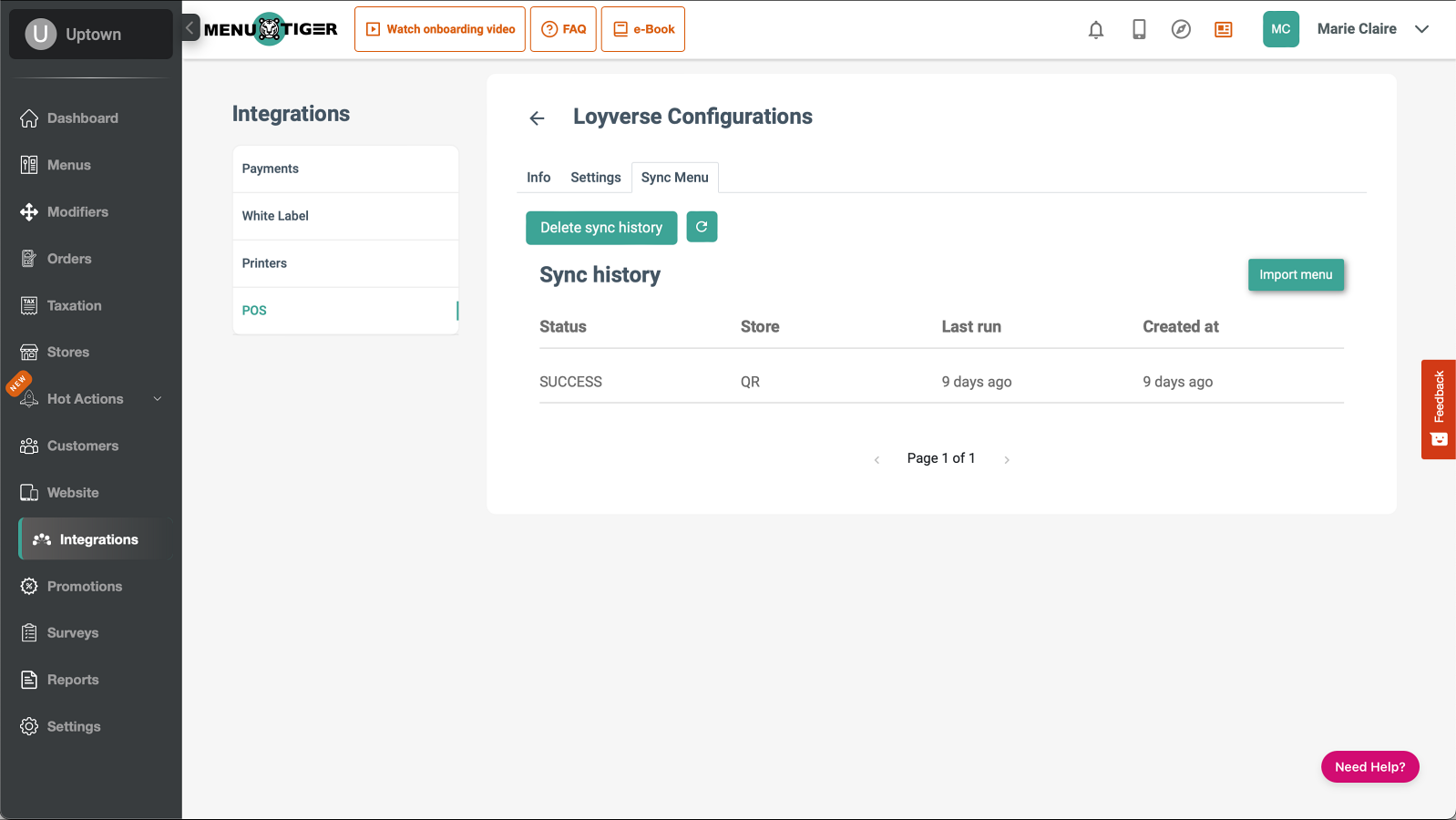
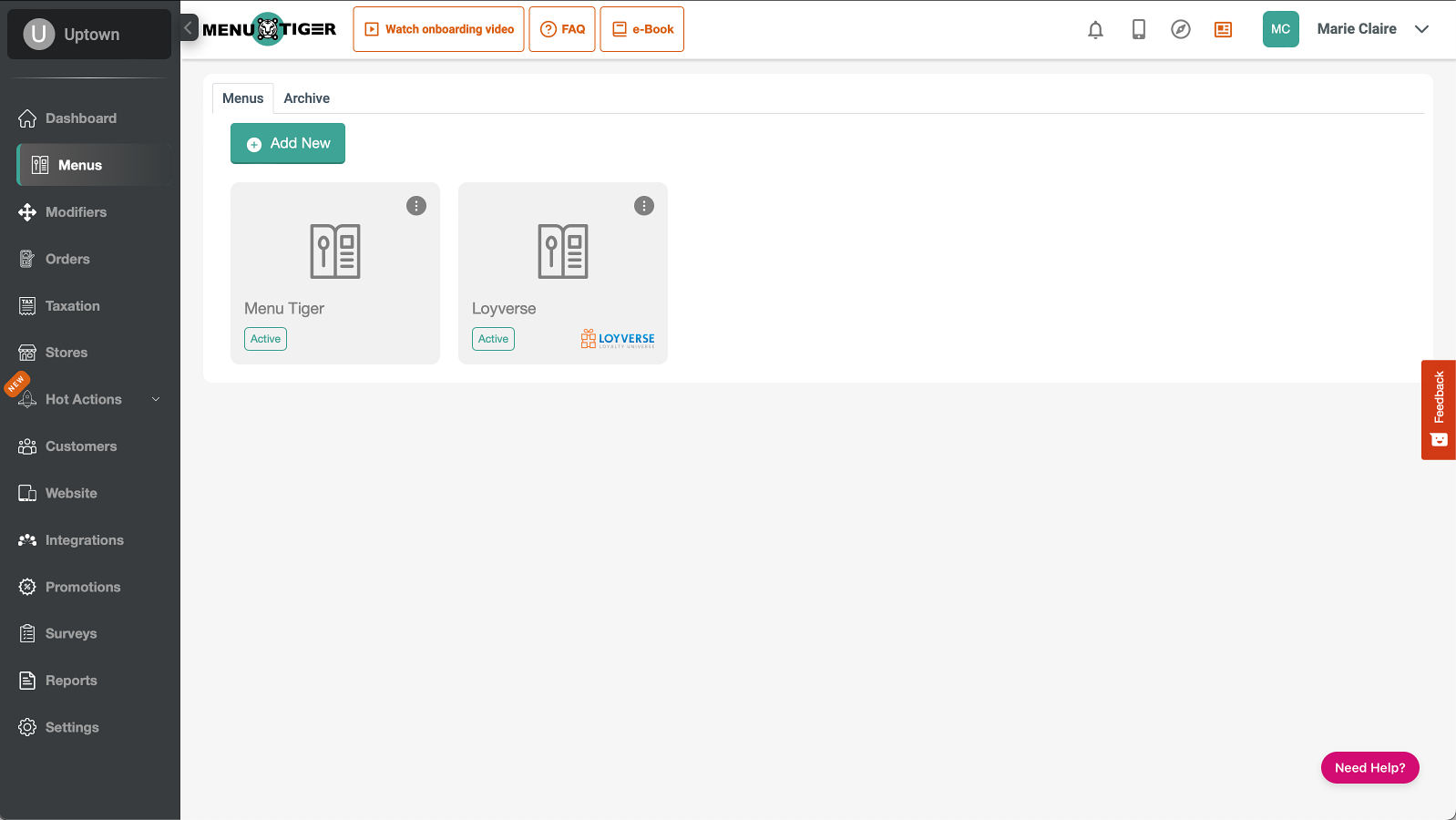
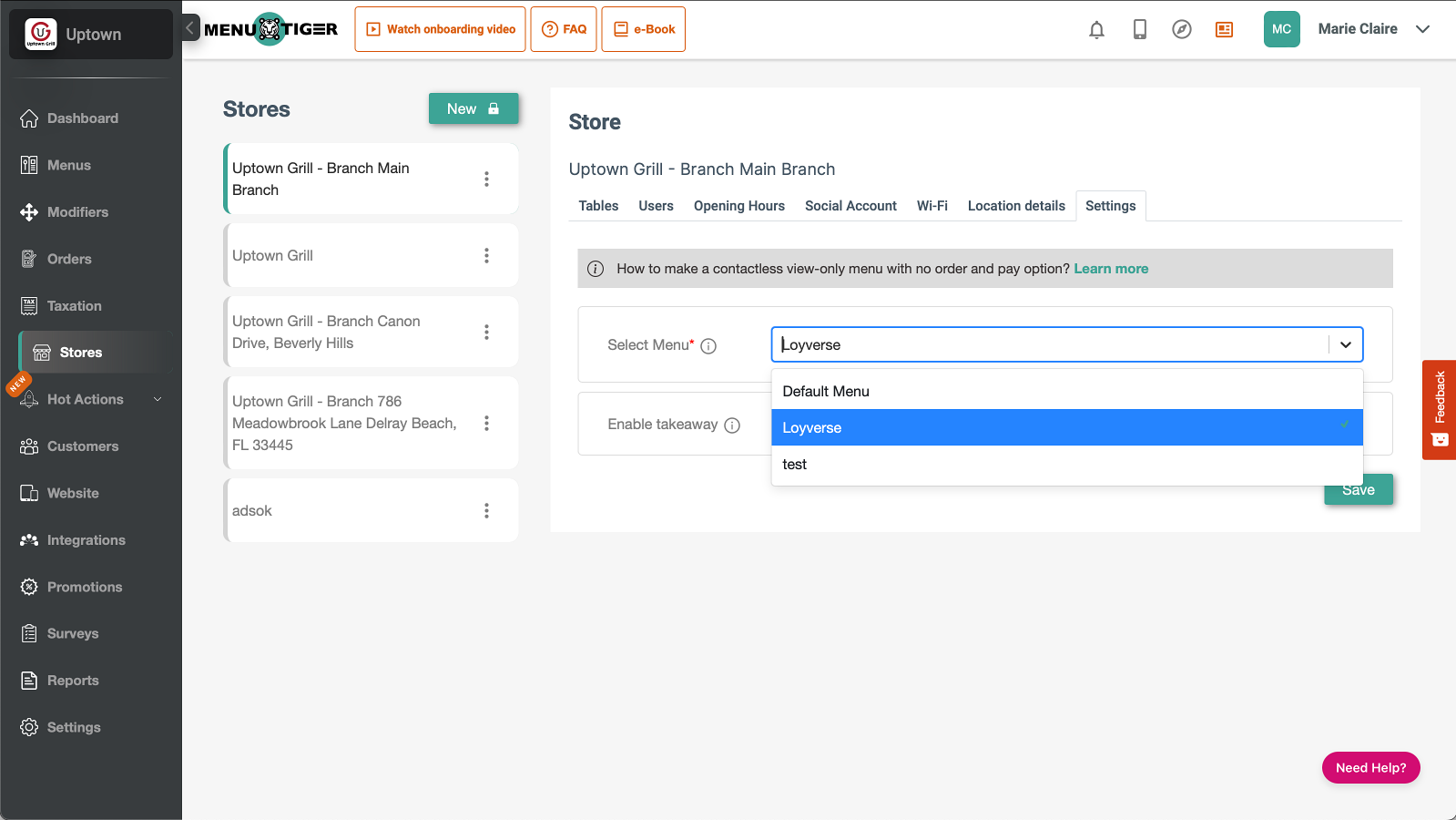
More Connectors POS integrations
Free self-order menu: diners can send orders directly to the kitchen.
Pricing
Support
Legal