Enhance checkout with a customer facing display
Show customers their order details and total in real time for convenience and transparency.

Provide exceptional service for your customers

Easy to set up
Set up in minutes — the Customer Display app syncs automatically with the Loyverse POS app and works smoothly on tablets and smartphones
Real-time order view
Customers see item name, quantity, modifiers, discounts, taxes, and total immediately
Payment summary
After checkout, customers review total paid and change to be returned
Loyalty points
Regular customers view their accumulated loyalty points right on the display
Optional e-receipt
Customer can enter an email address to receive a digital receipt in seconds
Works offline
The display continues to work even without internet connection
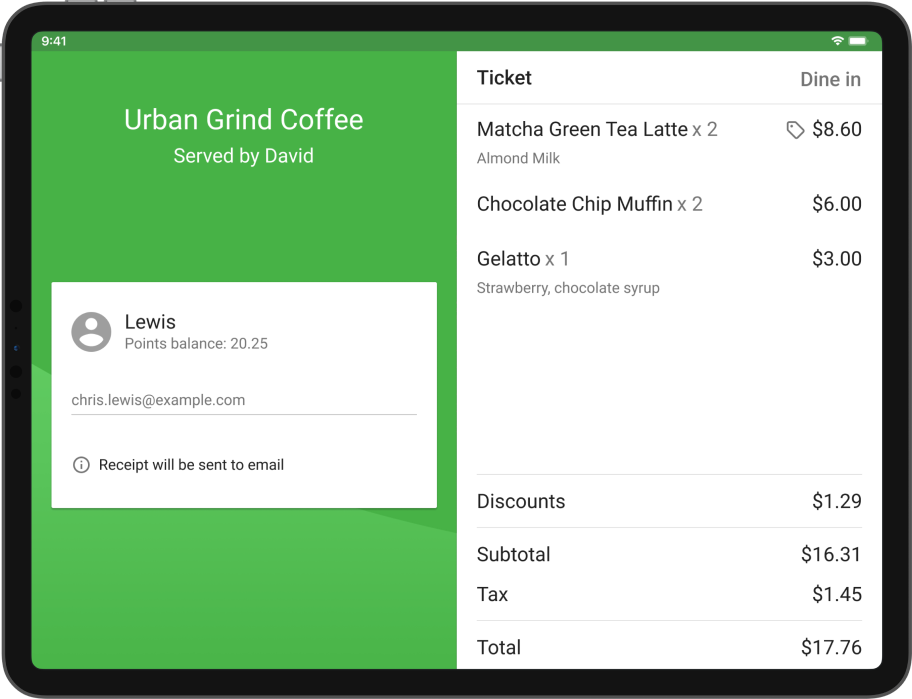
Testimonials

CDS is extremely convenient. Customers can instantly see their orders at the time of payment and enter an email address to receive a digital receipt, helping us go paperless.
Ramen55 Leiden, Netherlands

Download
Improve the customer experience at checkout with the free Loyverse CDS app

