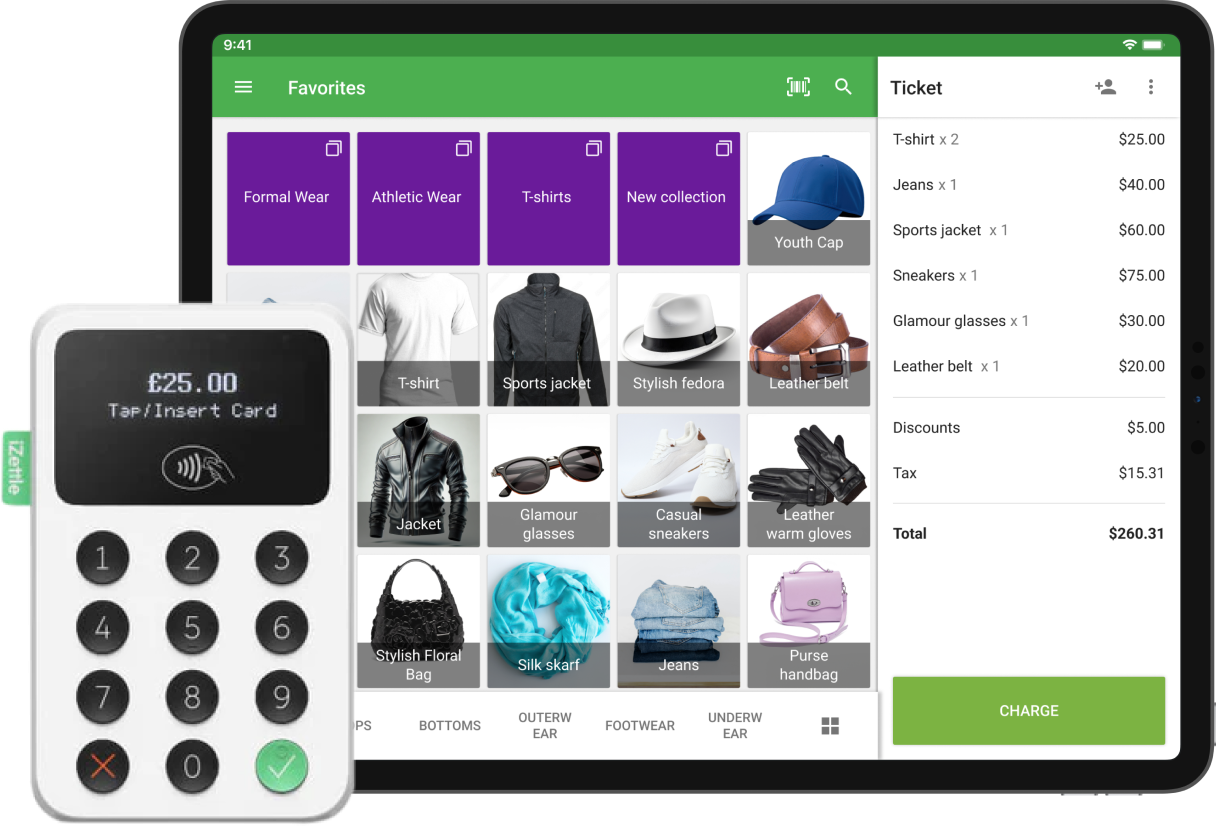Streamline your checkout with Loyverse and Zettle
Loyverse POS and Zettle make card payments simple, secure and fast—whether in-store or on the go—ensuring smooth transactions at all times.


Experience seamless integration
- Easily connect your Zettle card reader to Loyverse POS via Bluetooth and you’re ready to sell in no time
- Sync purchase amounts from Loyverse POS to your Zettle card reader to eliminate manual entry errors and speed up checkout
- Process transactions anywhere with Zettle's portable card reader
- Track and monitor transactions made with Zettle in the Loyverse Back Office for real-time insights and better decision-making
Let customers pay their way
- Accept Visa, Mastercard, Amex, UnionPay, Diners Club, Discover, Maestro, VPay, Apple Pay, Google Pay
- Offer chip & PIN and contactless payment options



Why choose Zettle?
- Make payments simple with no hidden fees or long-term commitments
- Benefit from affordable card payment processing with low rates
- Funds arrive in your PayPal business account within minutes and can be scheduled for automatic bank transfers with no added fee
- Process transactions with up to 8 hours of battery life on a single charge
- Ensure safe card payment processing with PCI DSS compliance
Zettle available in select countries
Loyverse POS merchants in 10 countries can accept card payments with PayPal Zettle
Denmark
Finland
Italy
Mexico
Netherlands
Norway
Spain
Sweden
United Kingdom
United States
Get started with Loyverse and Zettle
1. Create a Loyverse account
Sign up for your free Loyverse account
2. Download the Loyverse POS app
Install the Loyverse POS app on your Android or iOS device
3. Connect Zettle to Loyverse
Sign up for Zettle account and receive your card reader. Follow step-by-step guide to connect your Zettle card reader with the Loyverse POS.