
How to send receipts to customers via SMS from Loyverse POS
Some Loyverse POS users want to send the receipts to customers' phones via SMS.
It is possible to organize sending SMS with the receipts to users from the customer base of the loyalty program.
In this tutorial, we will explain how to make such integration by using Make, connected to Loyverse through API, and to SMS sending services such as Twilio and SMS Alert.
Before starting organizing such connections, you need to have: Loyverse account. Also, you need to have a Make account and SMS sending service account.
Sending receipt via SMS from Loyverse POS through SMS Alert
SMS Alert is an SMS-sending service. You need to have an account in SMS Alert, if you do not have - please, create one.
Login into Make and select the “Send Loyverse receipts by SMS with SMS Alert” template. You can also send just brief details of the receipt. For this use “Send short Loyverse receipt by sms using SMS Alert”.
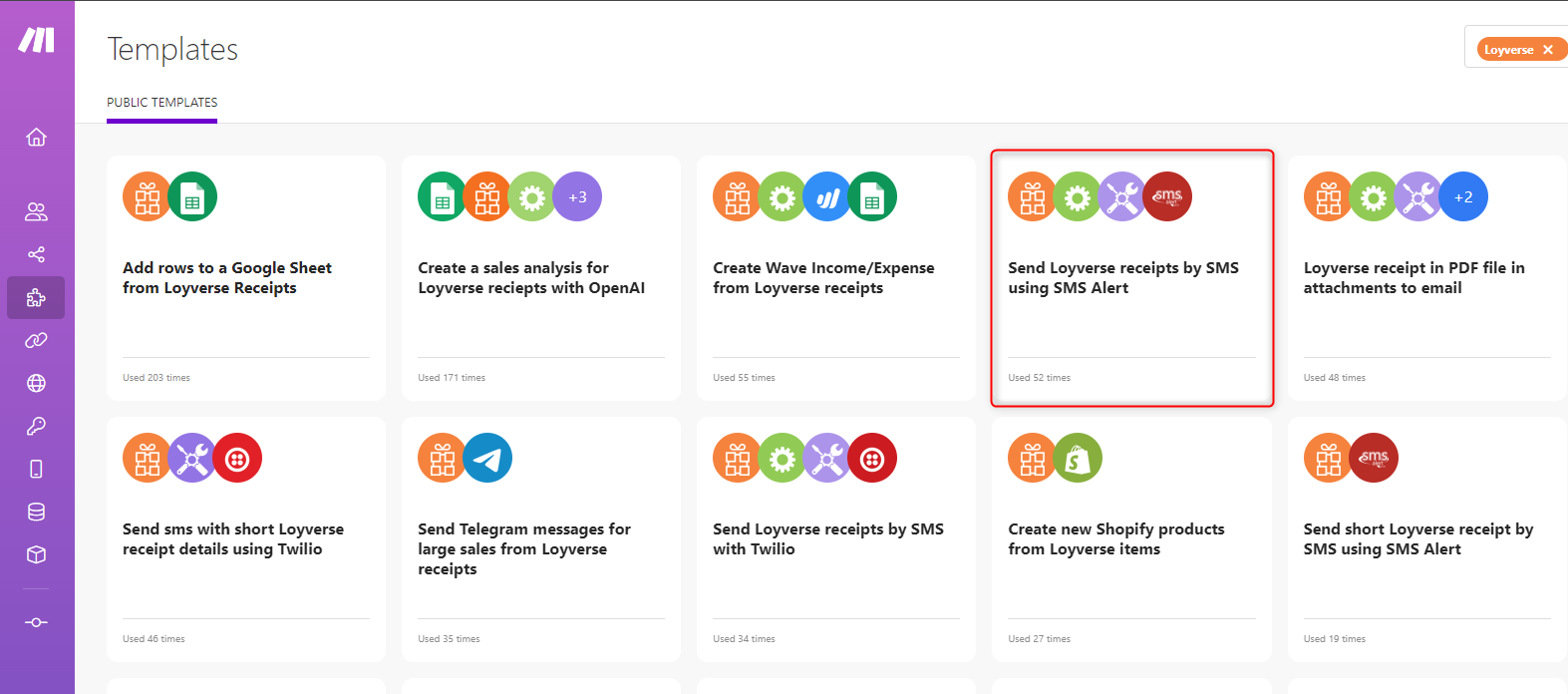
You will have the option to either “Start a guided set up” or “Create new scenario from template”. Start a guide set up step by step opens each action in order so that you can quickly place in the necessary fields. But for the sake of this guide, we will be using the “Create new scenario from template”.
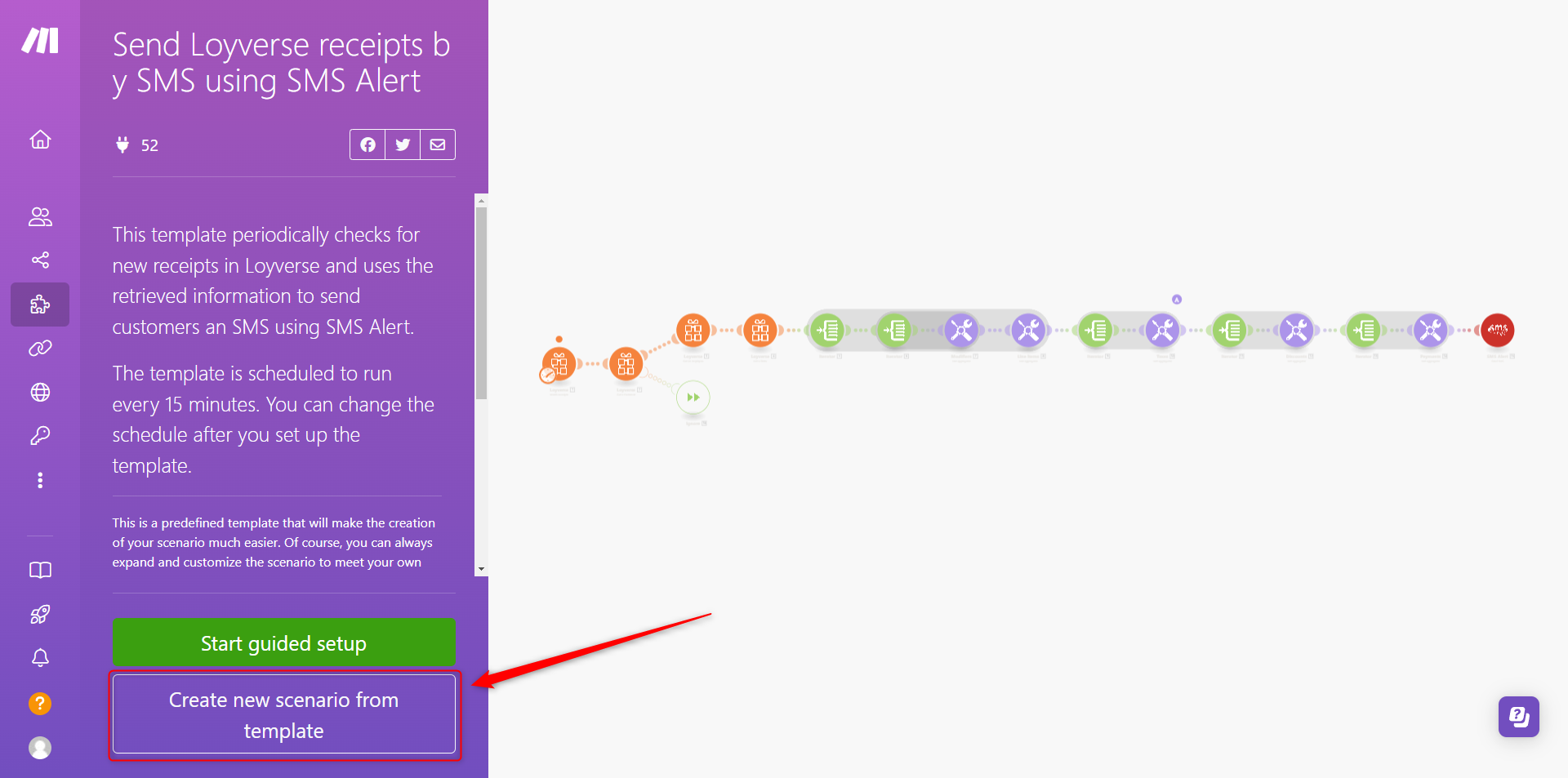
Step 1, you need to add a connection to your Loyverse account.
Press the “My Loyverse API Key Connection” dropdown button and select “My Loyverse OAuth 2 connection”. Then, press the “Add” button. It will open a new tab for you that directs to the Loyverse Login page, enter your login credentials and click “Allow”.
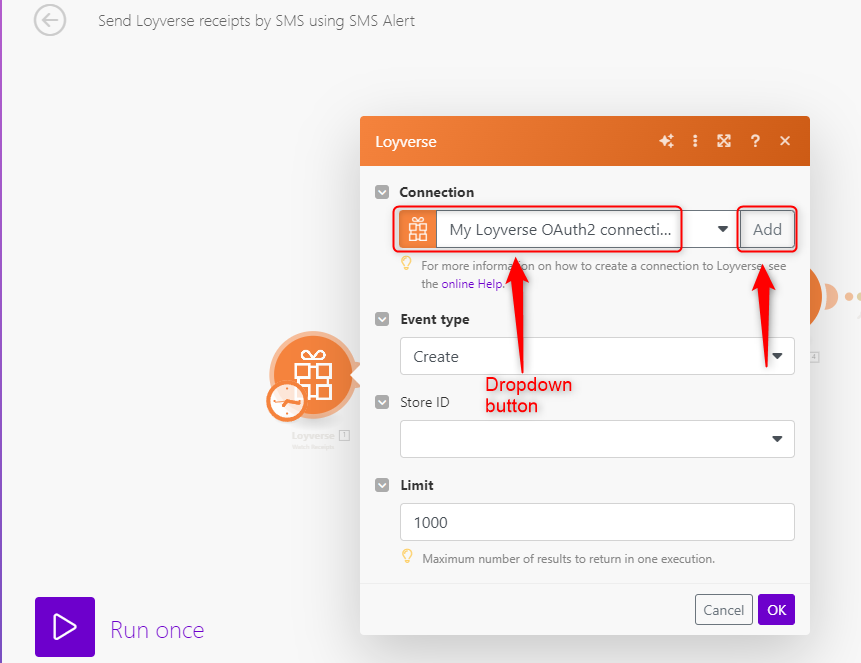
Enter other details. As "Store ID", you can select a particular store of your Loyverse account. The “Limit” field defines the number of receipts that will be sent via SMS per each scenario execution. For example, if you have up to 100 receipts per hour and run the scenario every 15 minutes, you can set the limit as 25.
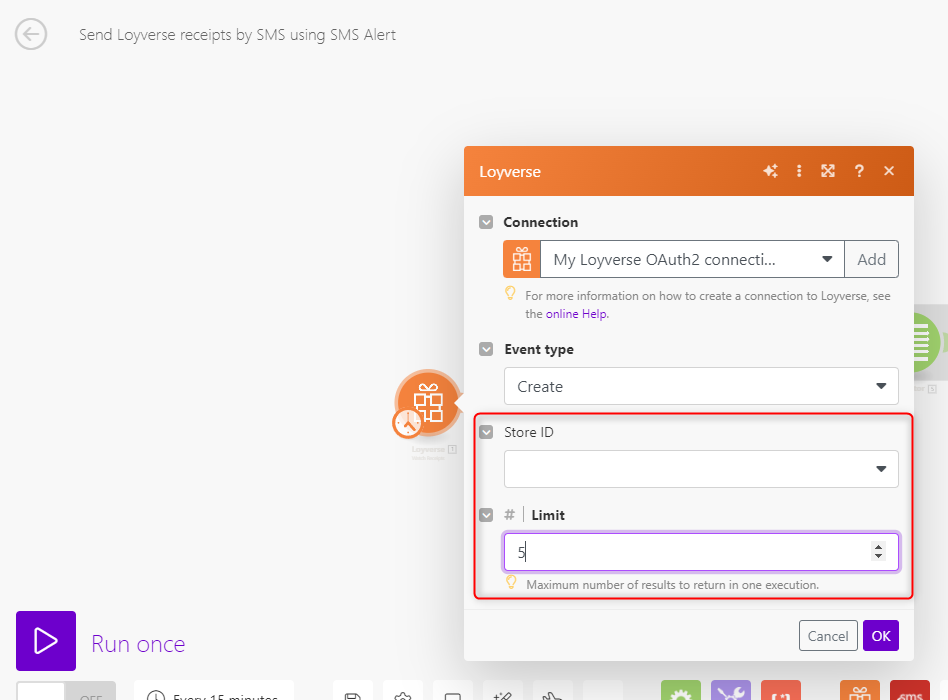
Choose from where you want to start your automation: “from now on or other custom periods”.
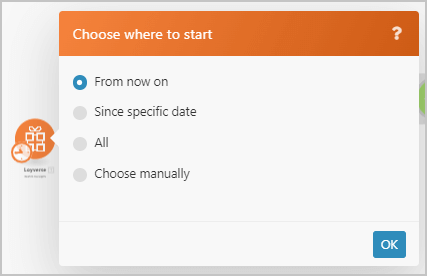
Note: On Step 2, Step 3 and Step 4 you need to choose the same connection as added on Step 1!
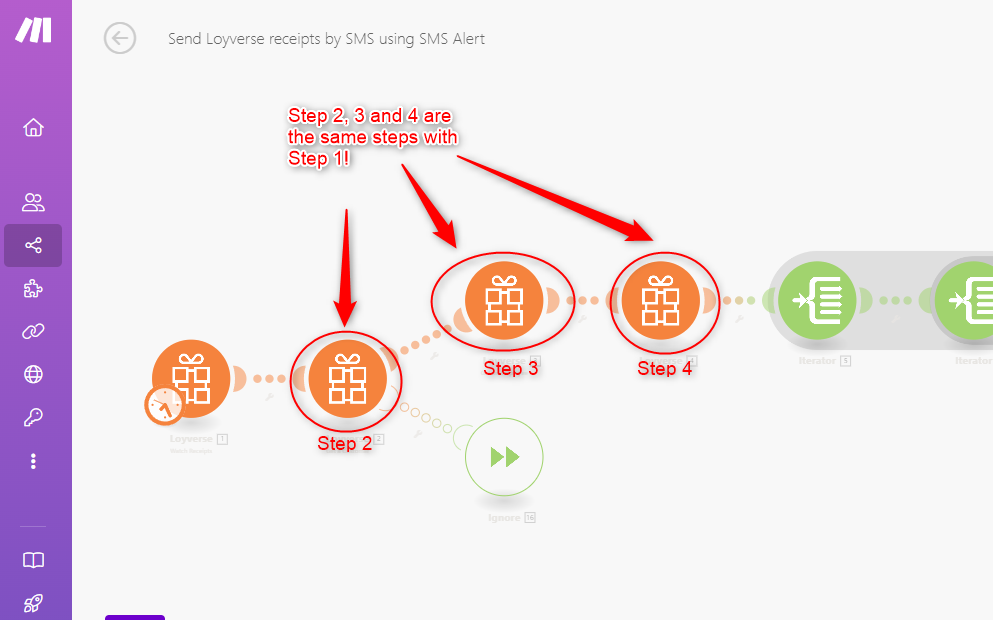
To establish the connection with SMS Alert, on the Step 5, you need to copy your Username and Password from your SMS Alert account.
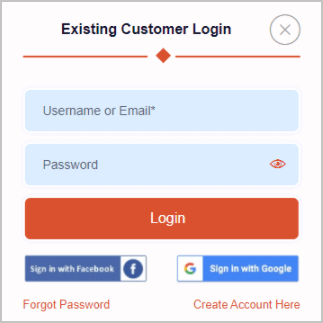
And paste it in the “Create a connection” form in the “User Name” and “Password” fields respectively.
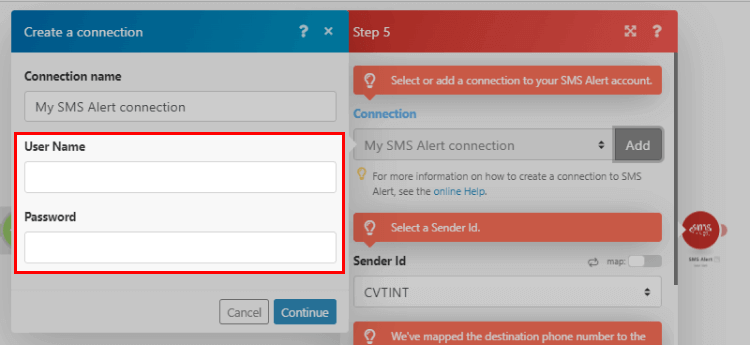
For testing your template, please, make a testing sale in your POS from the account you are connected with and run your scenario once by clicking the “Run once” button.
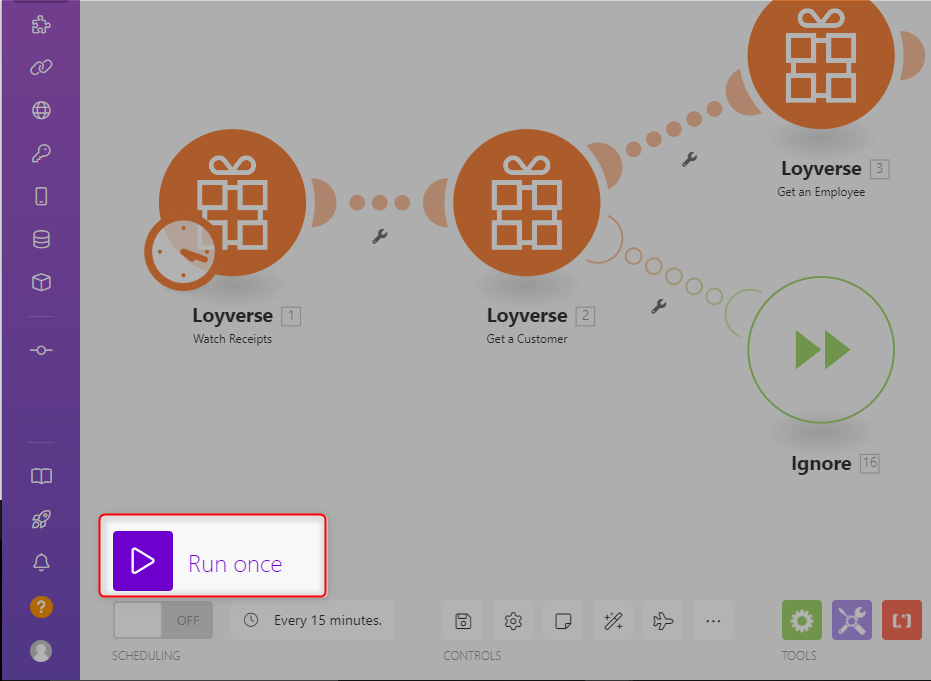
To start sending SMS automatically, switch the Scheduling parameter to “On”.
Don’t forget to save your scenario by pressing the “disc” icon.
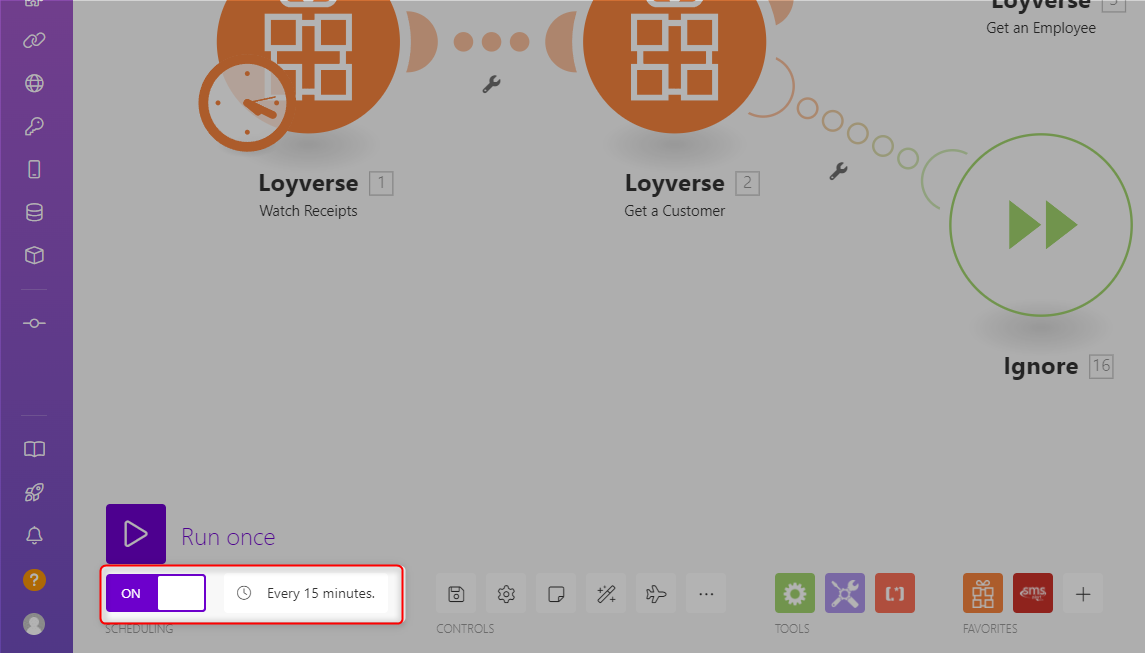
After completing all previous steps, your automation is ready to go, and the whole scenario will work automatically! Make will get all necessary information from the Loyverse receipt and pass it to SMS Alert. SMS Alert will send the receipt via SMS to your customer, using the customer’s form’s phone number.
During the selling process, assign the ticket to a new or an existing customer with their Phone number.
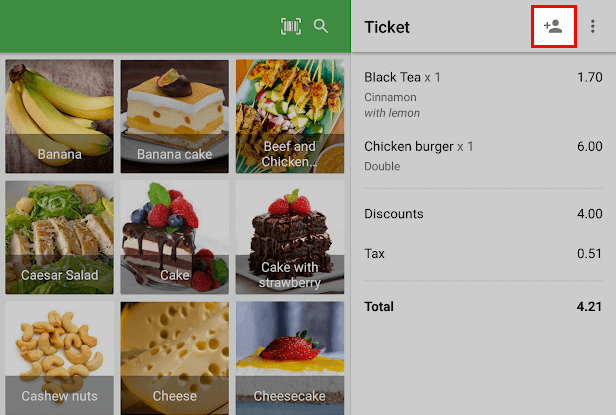
Note: You should use the international format phone number in the customer's card, which starts from + and country code.
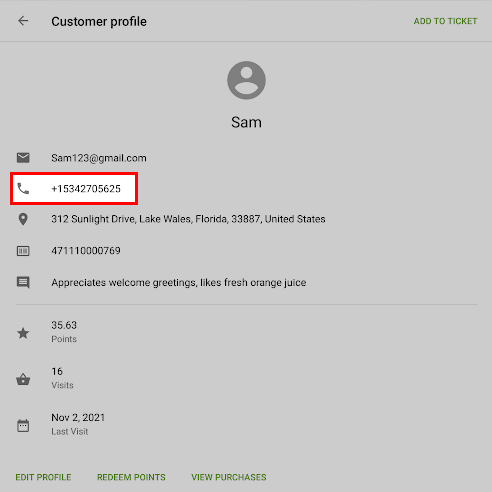
To finalize the selling process, click the “New sale” button.
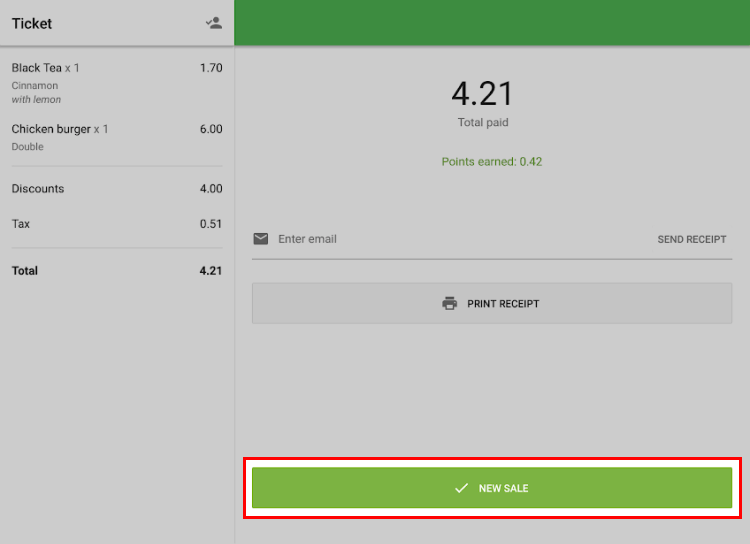
After this, receipt details will be sent by SMS to the customer’s Phone number.
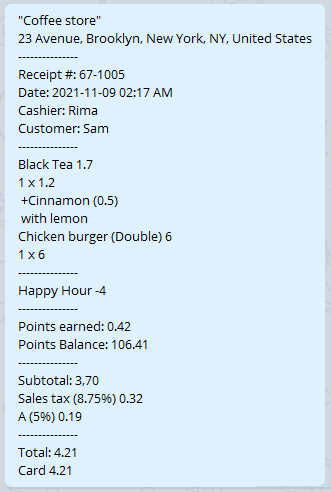
Note:
If you will use “Send short Loyverse receipt by sms using SMS Alert”, customers will get only information about Shops’ name, Receipt number, Total purchase value, information about Points and receipt date instead of all details of the receipt.
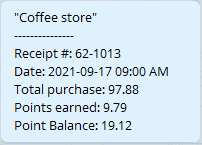
Enjoy using Loyverse integrations!